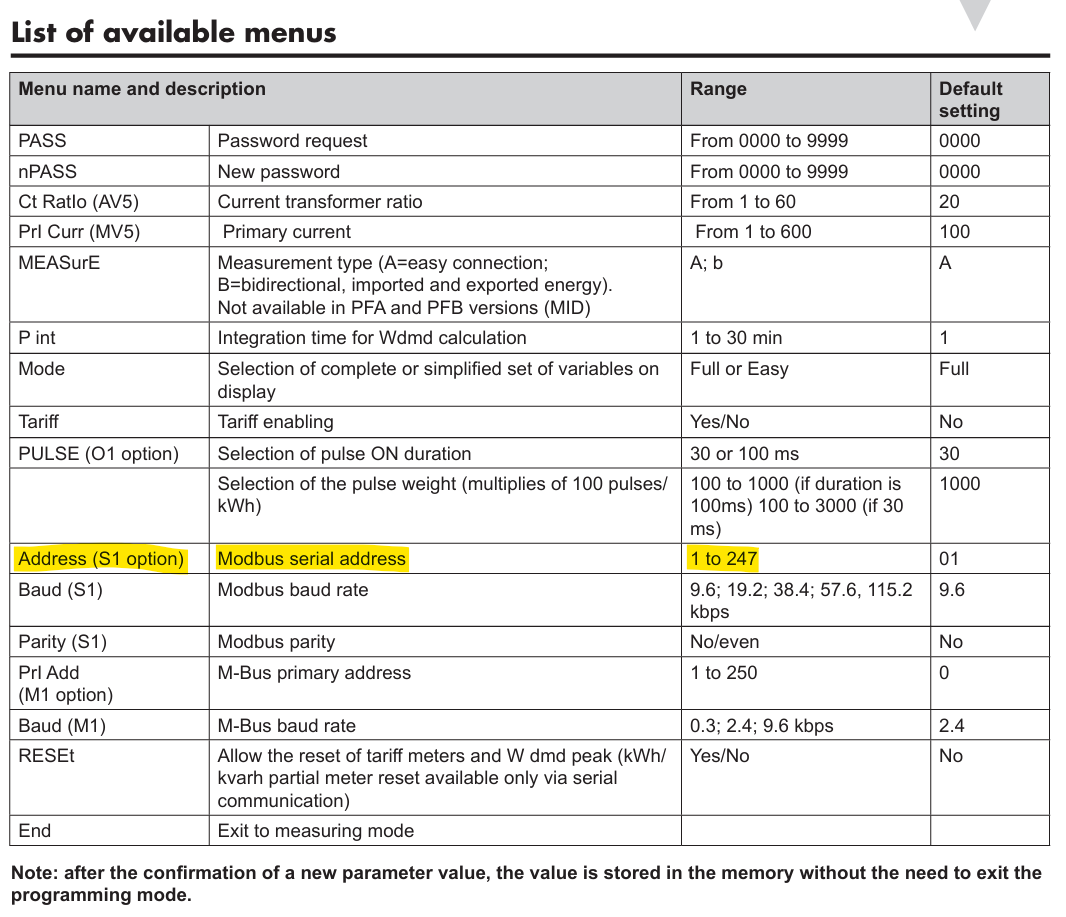支持的设备
| Device Type | Modbus TCP (Ethernet) | RS485 |
|---|---|---|
| Carlo Gavazzi EM111 | ❌ | ✅ |

接线
RS485
RS485 Wiring
- For correct RS485 wiring: Follow the guidelines for RS485 wiring.
- If the wiring shown in the table below is incorrect, please let us know.
- There is no general consensus in the industry about the usage of A and B for the RS485 polarity, so it may be counterintuitive and opposite of what you might expect for some devices.
| Device | SmartgridOne Controller model OM1 | SmartgridOne Controller model IG8 | RS485-USB converter | RS485-Ethernet converter |
|---|---|---|---|---|
| 端子 8 / A- | RS485 A | RS485_POS | RS485 A | TX+ |
| 端子 6 / B+ | RS485 B | RS485_NEG | RS485 B | TX- |
| 不适用 | RS GND | GND | Not available | G |
配置
检查 Carlo Gavazzi 计量器是否设置为同时读取进口和出口功率。不适当的模式可能导致:
- 缺失馈送读数,或
- 将馈送计算为取用(在“实际取用”之上)
您可以在电能表的“MEASurE”配置菜单中进行设置。这应设置为“b”。
警告
此设置可能不适用于 MID 认证模型(型号编号以 PFA 和 PFB 结尾)。
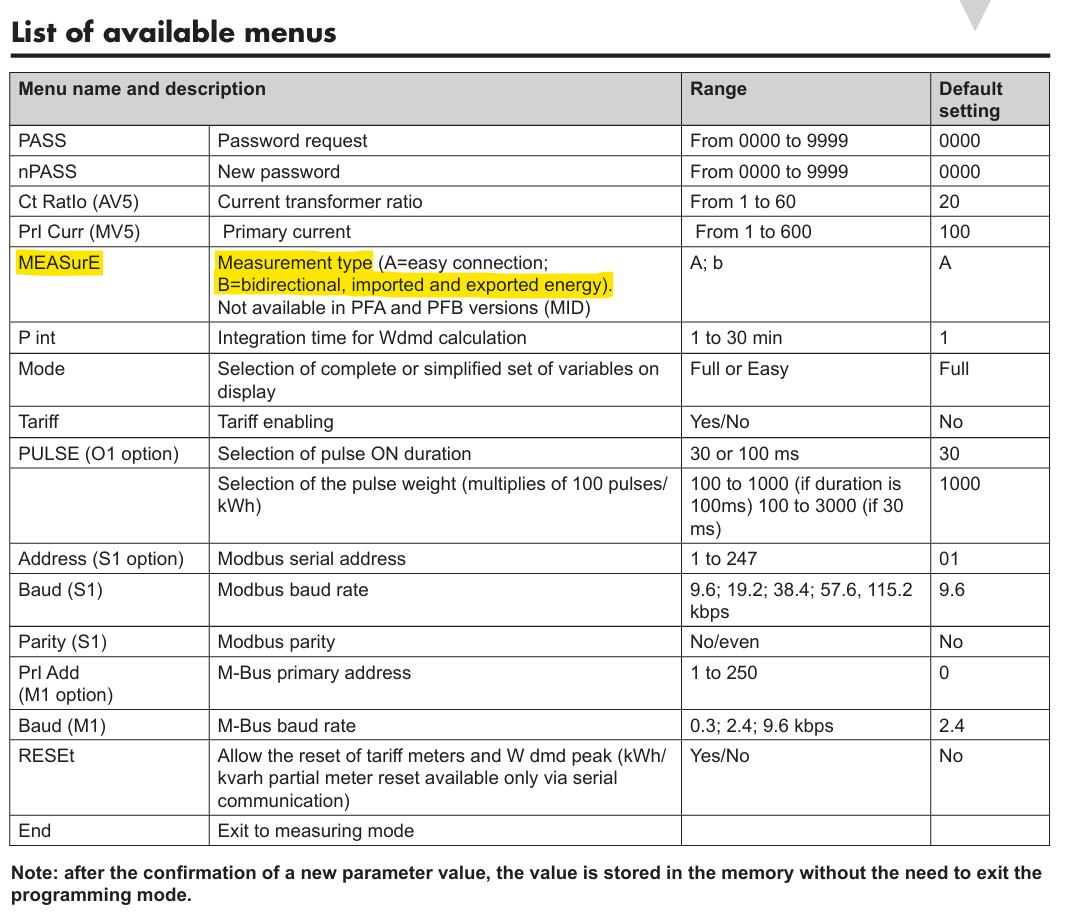
NOTE: RS485 Device Addresses
- You MUST give each device on the RS485 bus a unique address. Check the manual of the device on how to do this.
- Use lower addresses first (1, 2, ...) because the SmartgridOne Controller will find them faster!
- For each device, it is generally recommended to stick with the factory default baud rate, parity, and stop bits. The SmartgridOne Controller will scan on those first.
通过电表的“地址”配置菜单设置 Modbus 地址。